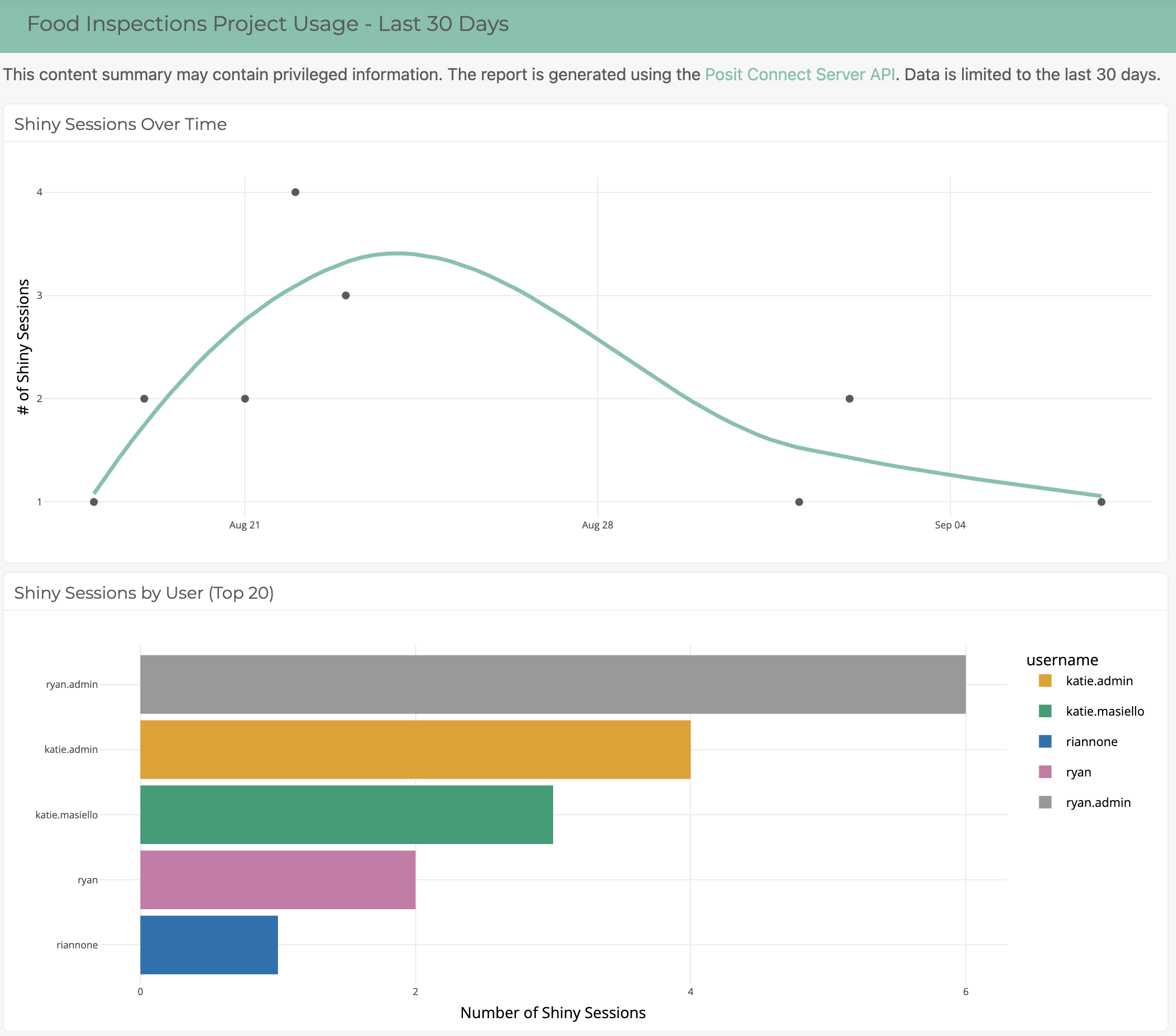Effective Delivery of Insights


Review
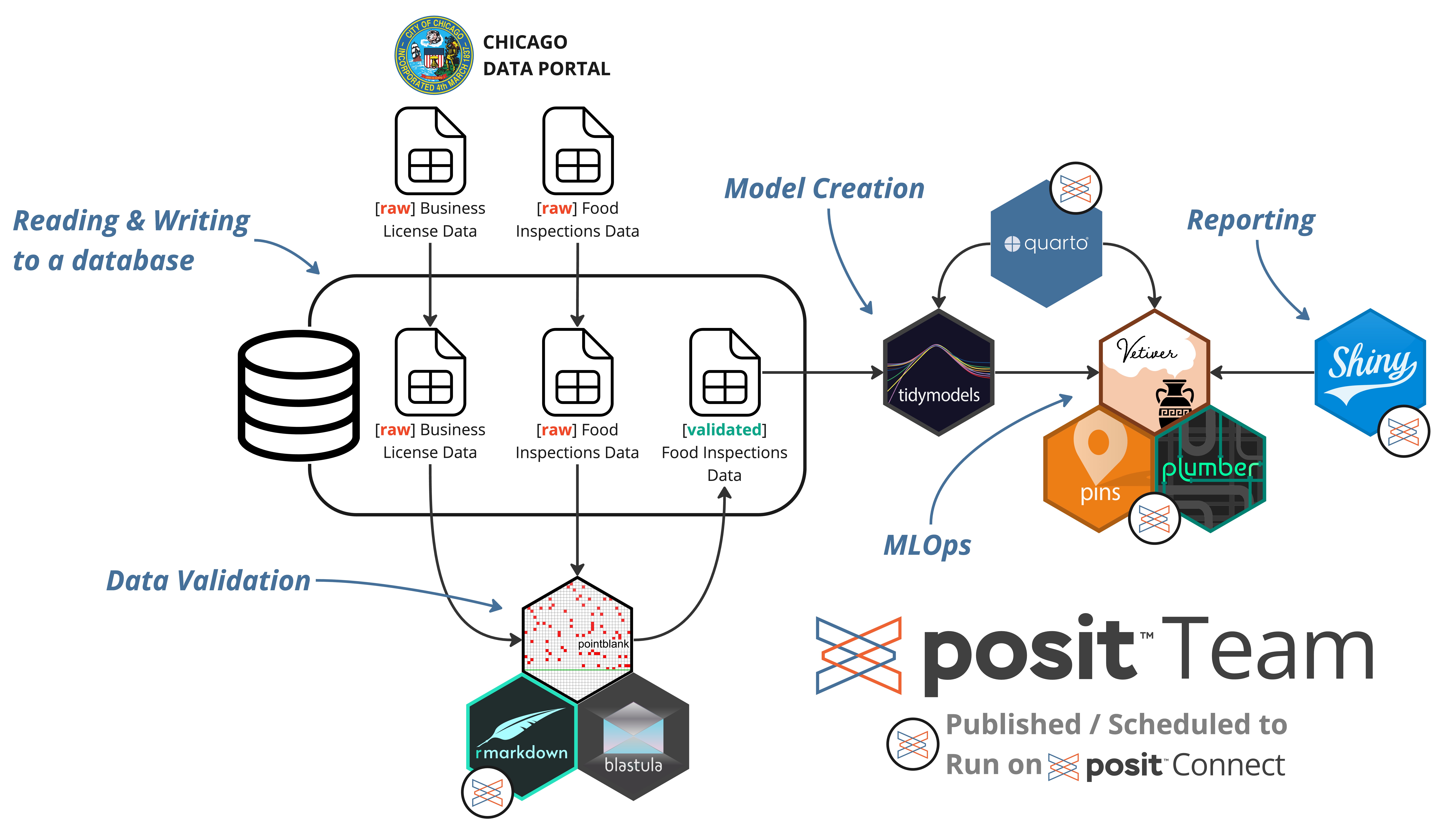
Section Agenda
- Using Shiny to deliver interactive content
- Principles of Shiny in production
- Managing and monitoring production content
Let’s talk Shiny
Whether you’re here
in your Shiny journey:

Photo by Andriyko Podilnyk on Unsplash
🧰 Shiny resources
- Get started with Shiny (R or Python!) https://shiny.posit.co/getstarted
- Gallery of examples https://shiny.posit.co/r/gallery/
- The authoritative reference, Mastering Shiny https://mastering-shiny.org
- Helper packages
-
bslib- add themes, components, and layouts with ease -
thematic- extends your Shiny theme to plots
-
shinyuieditor- a visual tool to help create the UI portion of your Shiny app
-
Shiny in production
“But my app runs great on my laptop…”
Two sides to this coin:
- Optimize your app
- Tune your runtime settings
Shiny in production — Optimize your app
📣 Design principle: Make your app a lightweight presentation layer
Performance workflow:
- Add logging to app, either basic
messagestatements or uselog4rpackage - use
shinyloadtestto simulate app performance under load - use
profvisto profile your app to identify bottlenecks - Optimize app (in order of value-add):
- Move work upstream out of Shiny
- Make code faster
- Use caching
- Use async
🧰 References:
- Joe Cheng’s Shiny in Production talk at 2019 rstudio::conf
- Mastering Shiny, Performance chapter
👋 Let’s meet our Shiny App
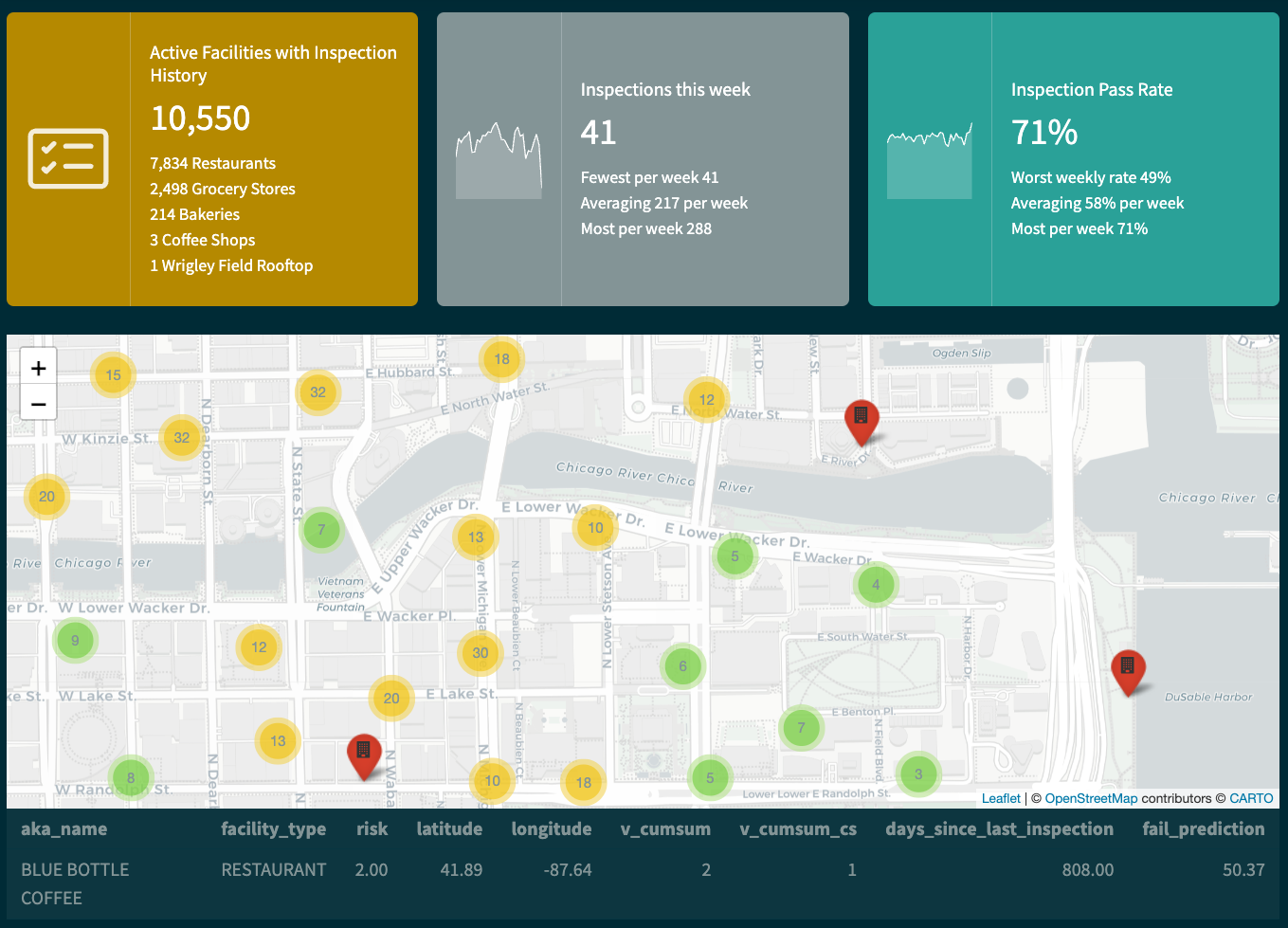
How does our Shiny App Work?
- Code for App:
materials/project/04_inspector_shiny_app/app.R
Activity
Activity
👉 Open the file materials/activities/activity-07_shiny.qmd
Shiny on Connect
Runtime settings
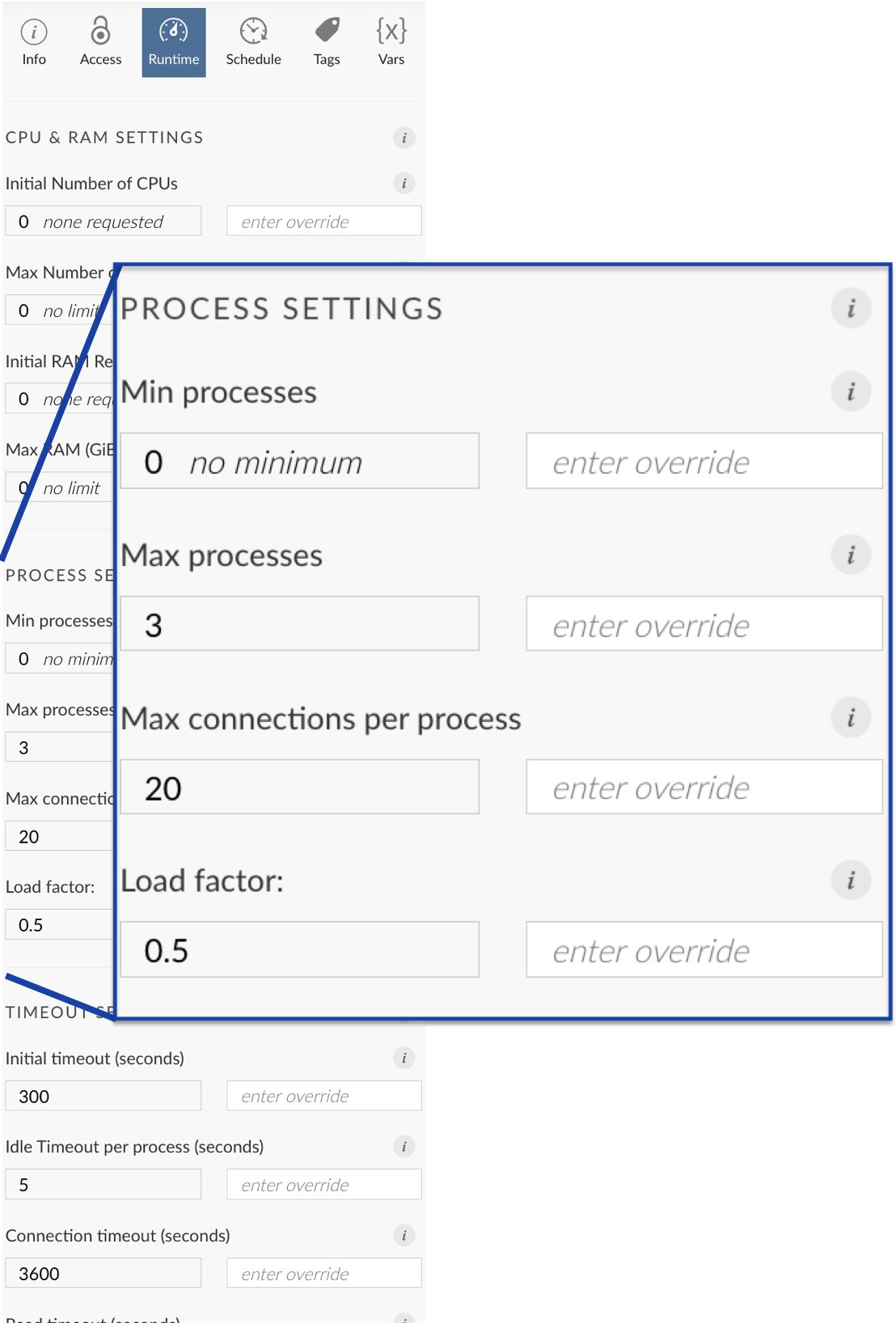

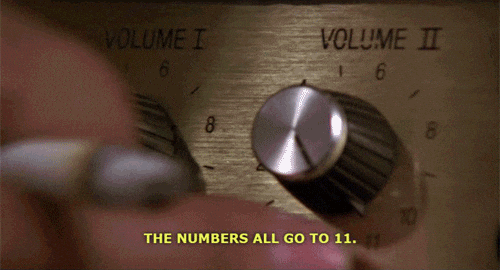
Min processes — Keep a process running on the server at all times?
Max processes — Put a bound on the number of processes spawned?
Connections per process — A connection = a browser tab. How many connections will share the same process? Call this n
Load factor — Much like min processes, how early do you want to start a new process for that n + 1 connection?
Posit Connect
The Shiny Restaurant Analogy
Let’s say you are the manager of a restaurant, and you need to determine two things:
- How many chefs should I hire?
- How many customers can I accommodate at once?
- Chef == process
- Customer == connection
Posit Connect
The Shiny Restaurant Analogy
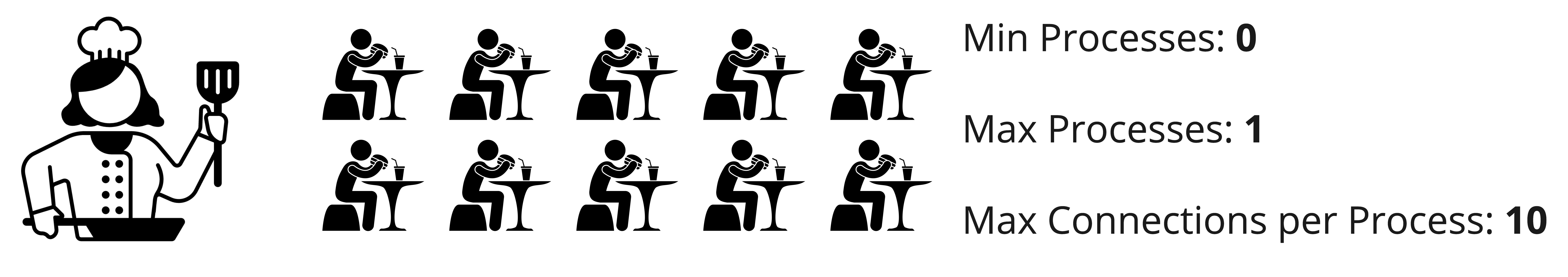

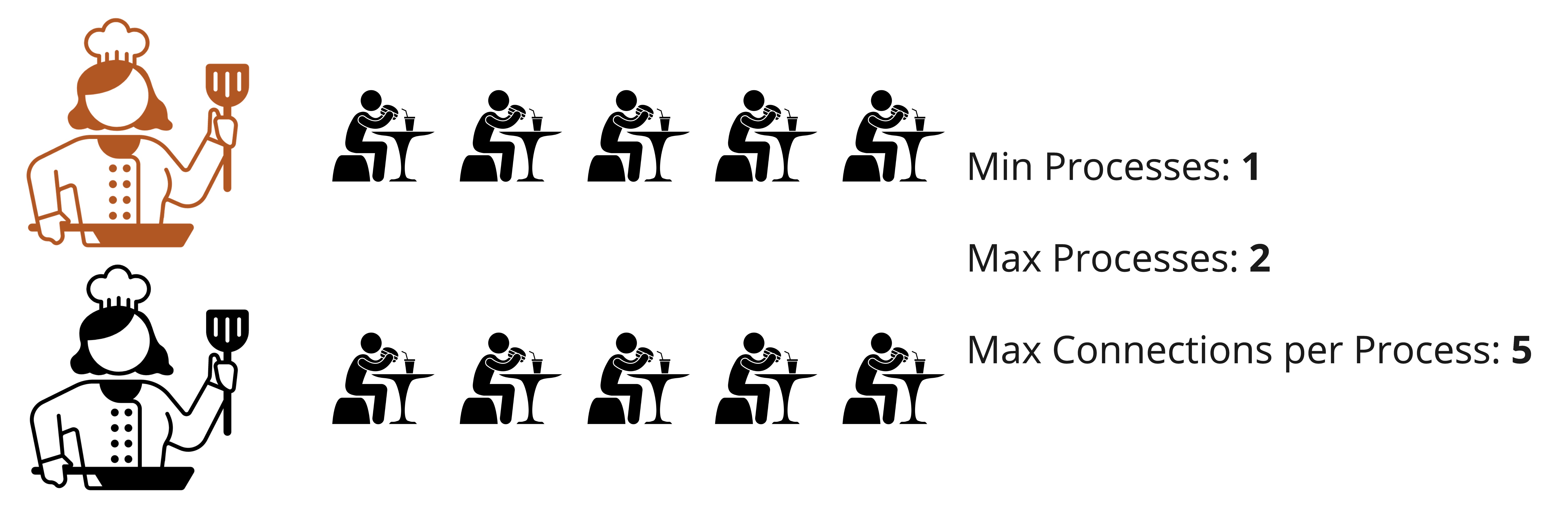
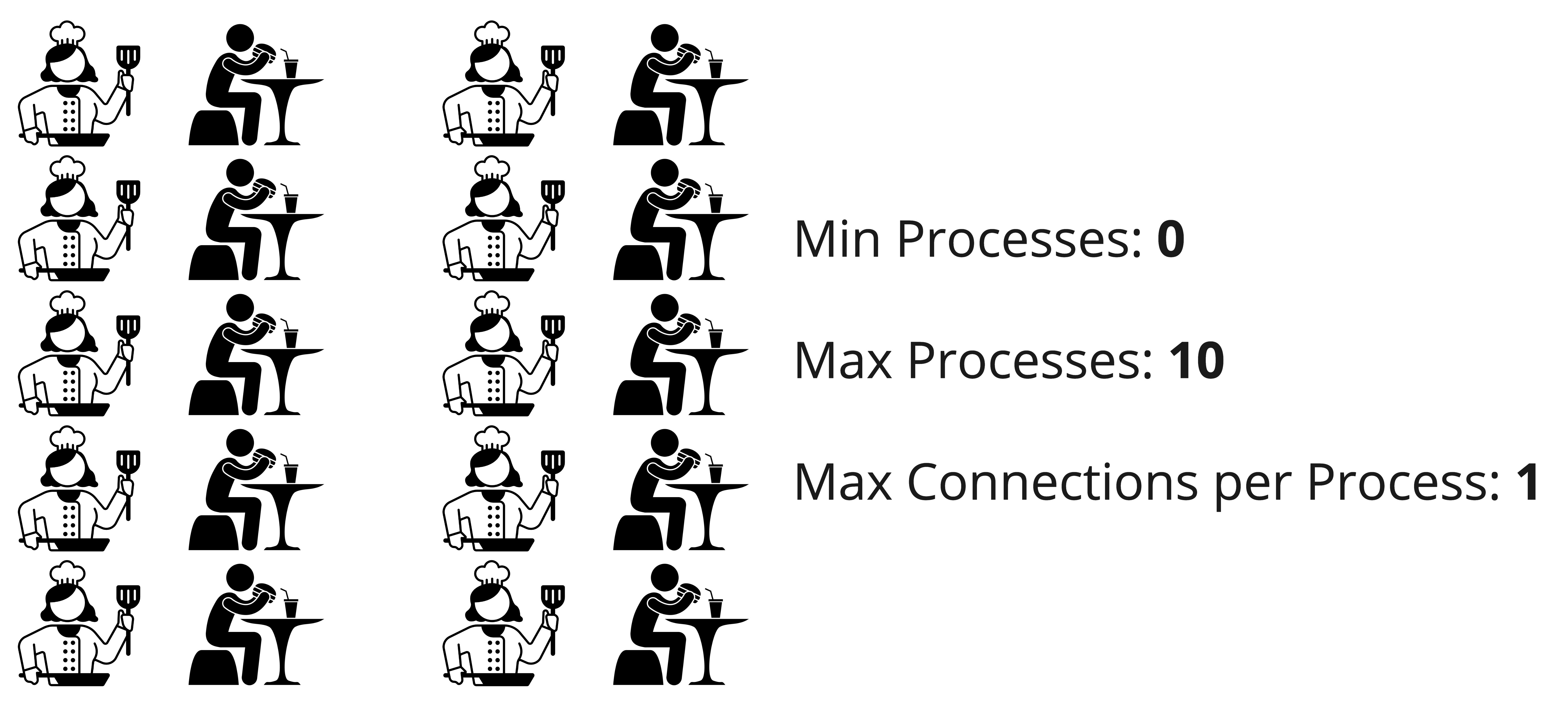
Managing Content
Managing Content
- How can I organize this content so stakeholders can find it?
- How will I know if people are consuming my content?
How can I organize this content so stakeholders can find it?
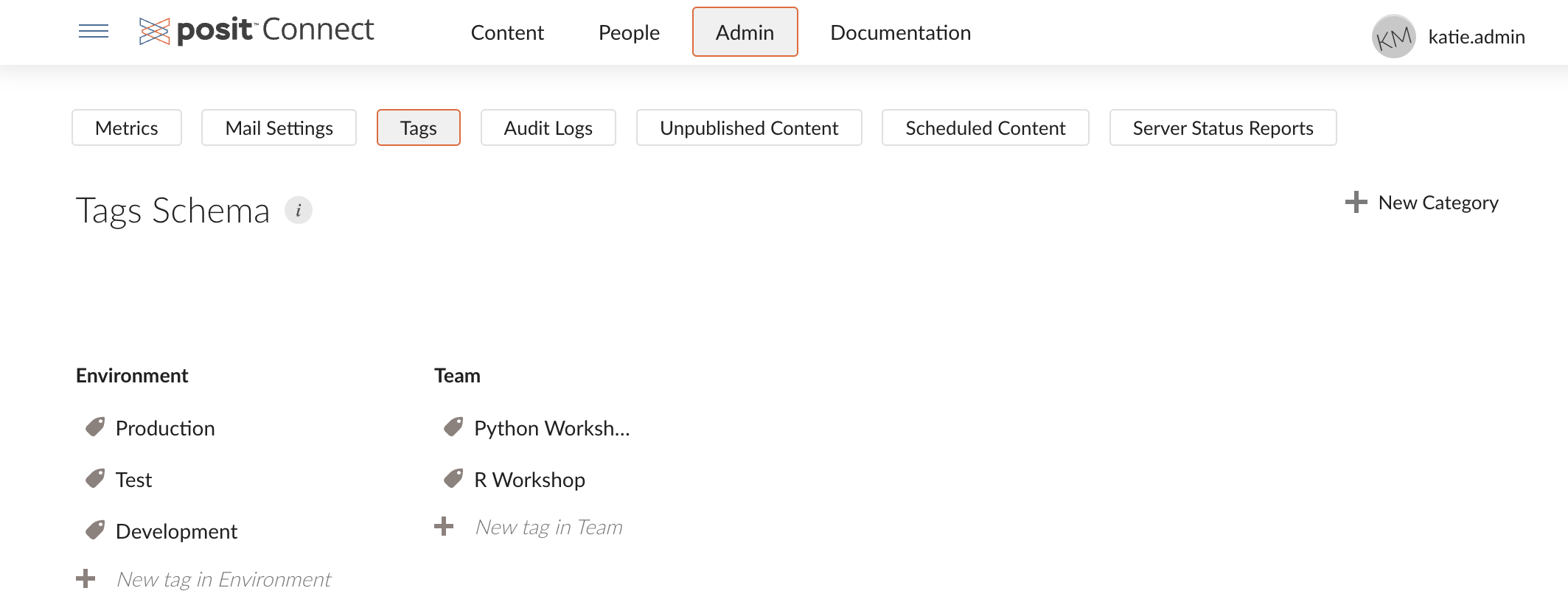
- 🧰
connectwidgetsfor content curation![]()
Connectwidgets flow
Incorporate into a stylized R Markdown or Quarto document or Shiny application.
# Establish a connection to the Connect Server
client <- connect(
server = Sys.getenv("CONNECT_SERVER"),
api_key = Sys.getenv("CONNECT_API_KEY")
)
# Return a dataframe of content information to curate
project_content <- client |>
content() |>
# filter helpers:
by_tag() |>
by_owner() |>
# or use your own dplyr filter
dplyr::filter()
# Use widgets to lay out your content
### card
project_content |>
rsc_card()
### grid
project_content |>
rsc_grid()
### table
project_content %>%
rsc_table()Tip
Content returned by connectwidgets::content will be scoped to the API key provided.
Example
https://colorado.posit.co/rsc/chicago-food-r/
Activity
👉 Open the file materials/activities/activity-08_Connectwidgets.qmd
How will I know if people are consuming my content?
🧰 Posit Connect Server API
Posit Connect Server API endpoints
Most endpoints require an API Key, and results will be scoped to the permissions of the key.
Helpful to publishers:
- List/Update content
- Get content details
- Set environment variables
- Change permissions
- Manage content tags
- Manage content custom URL
- ✨ Content usage ✨
Helpful to admins:
- 👈 all that
- Audit logs
- User and group management
- Job management
See full documentation at https://docs.posit.co/connect/api/
Example Content Usage Report
See more examples: https://solutions.posit.co/operations/connect-apis/
Accessing the Connect Server API
- Interact remotely with the Connect Server API using HTTP requests directly via:
-
curl- Linux tool for making HTTP calls -
httr- R HTTP library -
requests- Python HTTP library
-
- Or use
connectapiR package, which provides a wrapper around HTTP requests
Connect Server API Resources
- Reference https://docs.posit.co/connect/api/
- Cookbook https://docs.posit.co/connect/cookbook/
- Example reports and apps https://solutions.posit.co/operations/connect-apis/
- R package
connectapithat is a wrapper around the API https://pkgs.rstudio.com/connectapi/